《關於我怎麼把一年內學到的新手 IT/SRE 濃縮到 30 天筆記這檔事》 Day 15 Helm Chart 基礎架構
本篇大綱
這篇要來介紹 Helm Chart 的基本架構,理解基礎架構後如果後面遇到問題,也可以自己嘗試 Debug 看看。
內文
今天就來看看 Chart 裡面賣的什麼藥,用 create 來建立吧:
1 | |
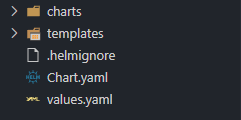
可以先往 Chart.yaml 看內容:
1 | |
裡面顯示的參數有這些:
apiVersion:通常都會是v2這比較沒什麼爭議,指的就是 Chart 格式版本。name:Chart 的名字。type:Chart 型態,有以下兩種變數application:應用程式,大部分都是採用這個。library:給予 chart 開發者使用,可以把一些常用的模板定義出來,但不能拿來安裝,筆者也很少使用它。
version:Chart 的版本,要使用 Semantic Versioning,Helm 主要看這個安裝。appVersion:Chart 的應用程式版本,開發人員可以自己訂,用引號括起來即可。
當然 Chart.yaml 不只這些,還有一些相依性應用程式可以裝,就不用為了相依性重寫版本,不過這可以靠 helm dependency 命令完成,資料夾 charts 就是下載 Dependency chart 資料夾,那就簡單介紹到這裡。
接下來可以往裡面看 templates
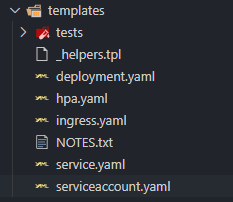
先從比較熟悉的 service.yaml 看起:
1 | |
看起來跟原本的 YAML 設定檔很像,但只要打上 {{ }} 就是 Helm 的特有語法。
打上 .Values 就會使用 values.yaml 的內容,後面接的就會是相對應的內容,假設 values.yaml 內容長這樣:
1 | |
經過 Helm 的 render 之後會變成這樣:
1 | |
Templates 也支援 if else,像是 ingress.yaml 的 Line 9-15:
1 | |
雖然不一定看過 ingress 的內容,但看語意可以大概猜一下,這是判斷 K8s 版本來決定 apiVersion 要選哪一種,如果想要做相容性,Helm 就很實用。
如果想要對 values.yaml 內容做迴圈處理,也可以使用 range:
1 | |
這裡面的詳細語法不會講太多,需要使用或查看就再查語法就好。
開發完成後可以使用 helm template 除錯一下
1 | |
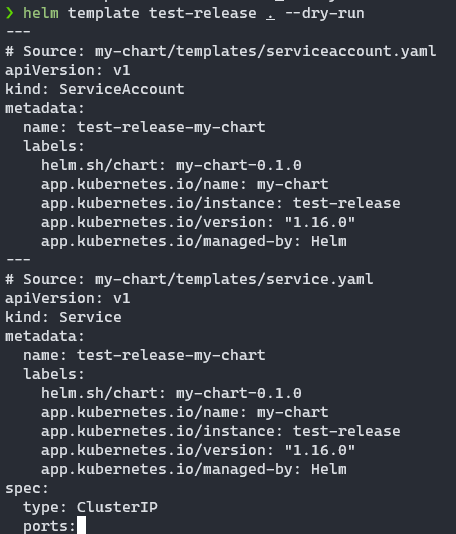
就會去模擬名為 test-release 安裝這個 Chart 的時候會 render 出來的樣子。
但這只是幫你協助產生設定檔,如果內容設定檔不符合規定,K8s 還是會擋下來,需要照正確格式設定喔!
這裡簡單介紹了 Helm Chart 的基礎用法,雖然我後面沒有要去寫它,後面要安裝的內容都會使用 Helm,給大家做個參考。
下一篇會繼續介紹私有雲會需要用到的 Application,與此同時,挑戰終於進行到一半了!
本系列內容也會同步貼到我的 iT 邦幫忙 https://ithelp.ithome.com.tw/users/20112934 歡迎來點一下追蹤,那我們就下一篇文章見啦!
